How To Edit A PDF File with the Most Practical Methods
Files with the PDF extension are some of the most popular text files and can be opened on almost any device – laptop, tablet or phone. If they are formatted appropriately, they can be much more readable than a “bare” text file.
Additionally, being a final file and not intended to be edited, we can be more certain that our PDF document will not be changed – this requires much more work than in the case of text files.
Saving a file in PDF format is extremely simple. Most word processing programs have a “Save as PDF” option. However, editing PDF files is not impossible, and you can find PDF editor programs online that will help you with this.
What is this PDF?
PDF stands for Portable Document Format and was developed and introduced in 1991 by Adobe. It was created to enable files to be displayed on any device, regardless of the operating system installed on it.
Previously, to open them, you had to download Acrobat Reader, now most web browsers, both on computers and mobile devices, have an automatically loaded plug-in that allows you to view these files.
How to edit PDF files?
Professional PDF programs
Contrary to popular belief, PDF files can be freely edited. The least trouble will be caused by files containing mainly text – in this case, changes can be made even in newer versions of WORD, but remember that when converting a .pdf file to .doc or .docx, its formatting may change –
the text will spread out, paragraphs will disappear. or the margins will change, so in addition to just editing the intended changes, we will have to do some work on the overall file format.
The easiest way to change PDFs is in the dedicated PDF program such as SwifDoo PDF, but it is paid, unlike Acrobat Reader, which is only used to read files with this extension.
Additionally, in the case of this program, an annoying difficulty may be the fact that we can only edit one page at a time, so when editing larger documents, it is worth doing it in Word or, if we have a source file in a format other than PDF, correcting that one and then converting it in PDF file.
There is a wide selection of paid and free PDF editing programs on the Internet. Some of them such as the SwifDoo PDF has all the necessary editing options – splitting PDF, editing files with this extension and the ability to edit – including inserting hyperlinks, photos and graphics or short videos.
How to edit with SwifDoo PDF
To edit a file in this format, you must install SwifDoo PDF program. Open the file you want to edit, click “Edit” then “Edit All” and select the option you are interested in.
After editing the text and making changes, simply confirm the changes and everything is done, alternatively, you can also click the file name tag and “Save as“, give it an appropriate name and click “Save“, thus you have a copy of the latest edited PDF document.
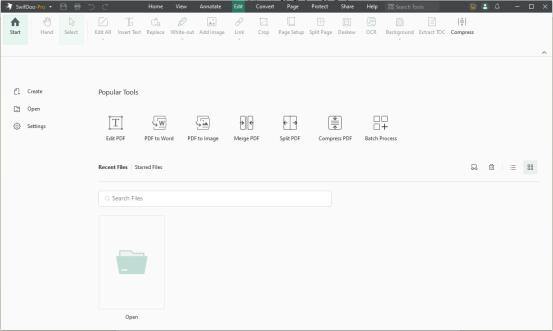
- I used SwifDoo PDF 2.0.5.5 version for this purpose. The main features and functions of the program are:
- l Powerful PDF editing tools
- l Converting the entire PDF file to a plain text file, e.g. word
- l AI-powered integration
- l A large number of languages are supported with the program
- l Free program update
- l Light program
- l It works very fast and starts up just as quickly
Edit PDF files online
If we do not use PDF editing very often, it is worth considering editing the PDF file online – without the need to install a dedicated program as SwifDoo PDF.
However, when using browser editors, it is worth using trusted websites to avoid the risk of infecting your computer. If we use Google documents, the easiest way is to use the Google editor.
To do this, simply right-click the document previously sent to Google Drive and select “Open in Google Documents” – it will be automatically converted to a supported format and we will be able to make changes in a similar way to Word.
Online PDF editors are also very helpful in removing pages from PDF documents. However, they are easier to use on desktop devices than on the phone.
PDF and Copyright
The safeguards were introduced to protect copyrights. They were ineffective from the beginning. A reluctant user could rewrite the text, a smarter user could use image analysis and its conversion to text.
Copyright applies regardless of whether you manage to bypass the protection. Therefore, we encourage you to share your achievements in a way that allows them to be used and edited.
However, if you edit someone else’s PDFs and send them on, include information about the sources you use in the footer. Firstly, to show that the author of most of the information is someone other than you, and secondly, so that the changes you have introduced cannot be attributed to him.



